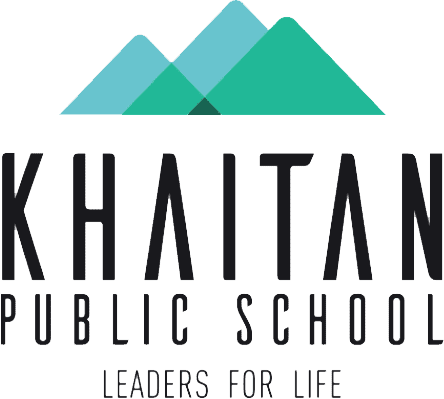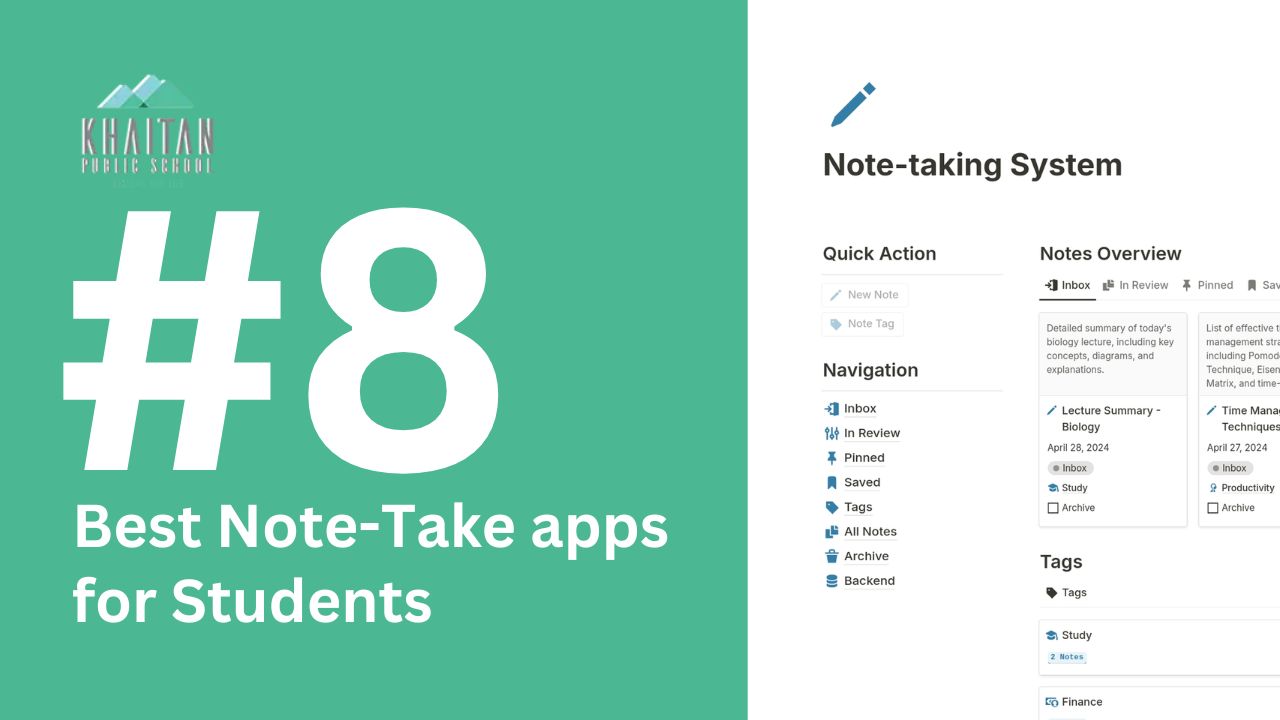Alright, imagine you’re a superhero. Your secret weapon? A note-taking app that helps you remember everything. Sounds cool, right? Let me walk you through the best apps out there that’ll make you feel like a genius in school without breaking a sweat. Whether you’re attending lectures, organizing your study materials, or collaborating on group projects, having the right app can make all the difference. We’ve researched extensively to bring you a comprehensive list of the best note-taking apps for students that stand out in 2025.
Why You Need a Note-Taking App (Your Memory’s Best Friend)
Look, your brain can’t hold everything. That’s why we write things down. But notebooks get lost, and papers get messy. Apps? They’re like a magic box. They keep your notes safe, neat, and ready whenever you need them. Plus, they help you:
- Find stuff fast (like Google but for your brain).
- Keep everything in one place.
- Work with friends on group projects (without passing notes like it’s the Stone Age).
- Add pictures, videos, and even voice notes.
What Makes a Good Note-Taking App?
Before we dive in, here’s what a good app should do for you:
- Work on your phone, tablet, and laptop (so you never lose your notes).
- Be easy to use (you shouldn’t need a manual).
- Let you add pictures, videos, and even doodles.
- Work offline (because Wi-Fi isn’t everywhere).
- Let you team up with friends (teamwork makes the dream work).
Top Note-Taking Apps That’ll Make You Smarter
1. Notion – The All-in-One Genius
Notion is like a Swiss Army knife. You can write notes, make lists, and plan your entire life in one place.
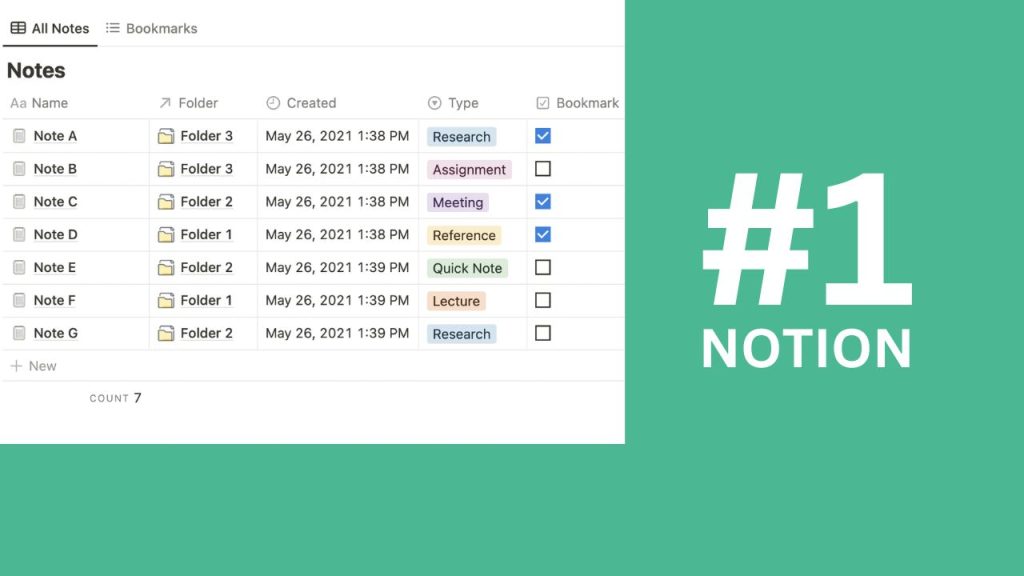
- What’s Cool:
- It’s super organized (like folders inside folders).
- Works with calendars (so you don’t forget deadlines).
- You can make it look exactly how you want.
- Best For: Students who love having everything in one place.
- Price: Free for basic use.
2. Evernote – The Classic Brain Helper
Evernote is like the wise grandpa of note-taking apps. It’s been around forever, and it still rocks.
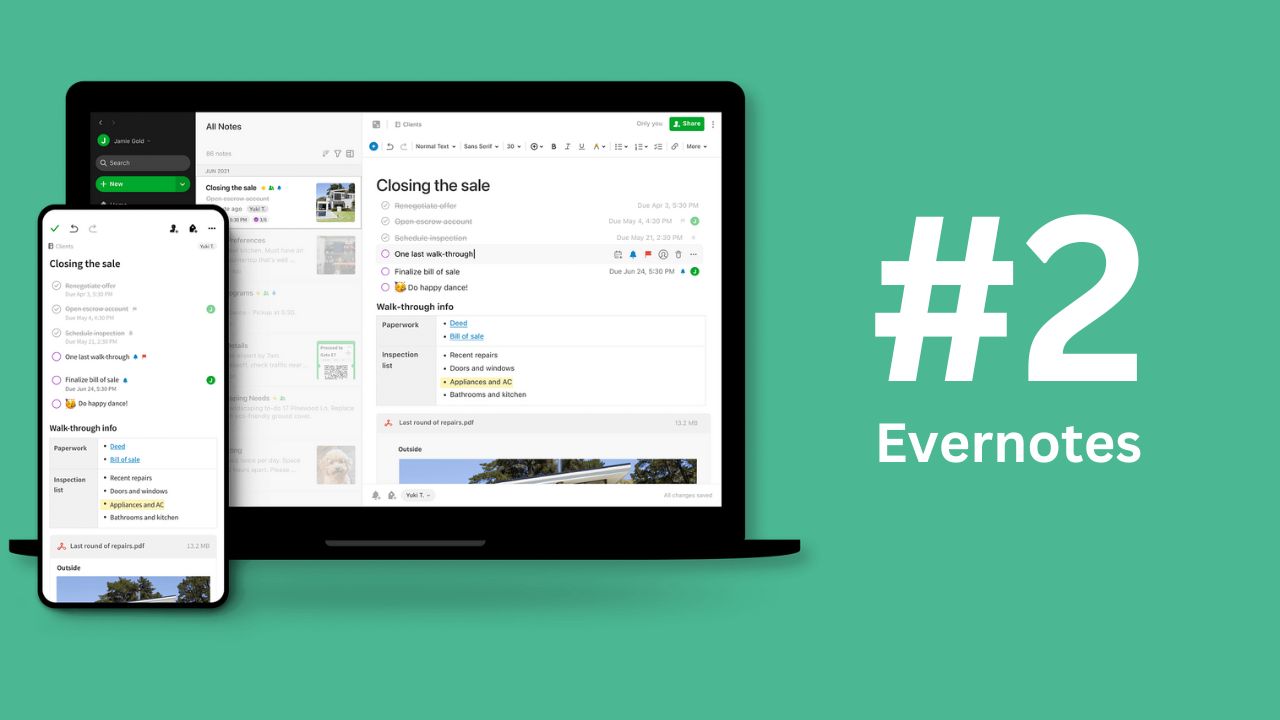
- What’s Cool:
- Save anything from the internet (like Pinterest but smarter).
- Add audio notes, pictures, and even to-do lists.
- Search for stuff easily.
- Best For: Students who like keeping it simple but powerful.
- Price: Free for basics; premium is $7.99/month.
3. Microsoft OneNote – For People Who Like Writing by Hand
If you love writing with a pen but hate carrying notebooks, OneNote is your new best friend.
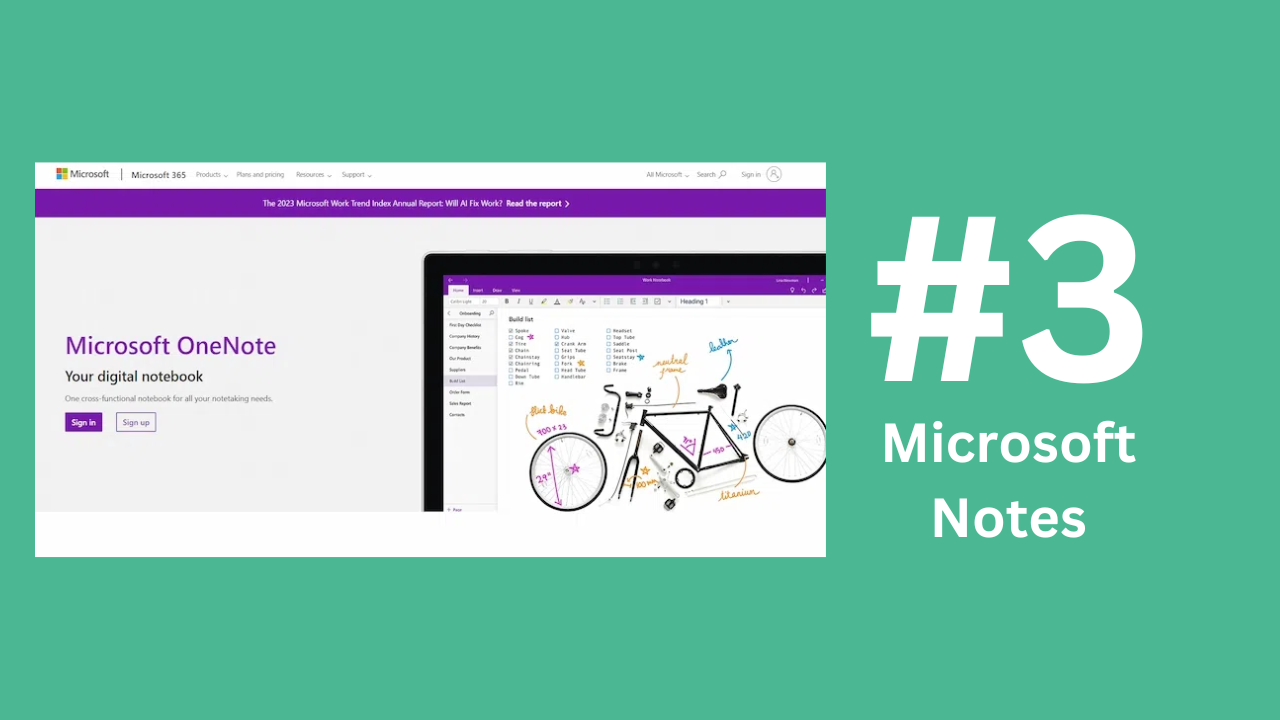
- What’s Cool:
- Draw or write with a stylus (it feels just like paper).
- Organize notes into sections (like binders).
- Syncs with all your Microsoft stuff.
- Best For: People with tablets or styluses.
- Price: Free.
4. GoodNotes – Made for iPad Wizards
GoodNotes is like a digital notebook on steroids. Perfect for people who love Apple stuff.
- What’s Cool:
- Search handwritten notes (yep, it’s magic).
- Super clean and easy to use.
- Great for PDFs and assignments.
- Best For: iPad users who love handwriting.
- Price: $8.99 one-time payment.
5. Obsidian – The Brain Builder
This app is for students who think big. Obsidian links your ideas together like a giant spider web.
- What’s Cool:
- It connects your notes, so you see how ideas are related.
- Works offline, so no Wi-Fi? No problem.
- Perfect for research projects.
- Best For: Deep thinkers and researchers.
- Price: Free for personal use.
6. Google Keep – Quick and Simple
Google Keep is like sticky notes for your phone. Simple, fast, and gets the job done.
- What’s Cool:
- Color-coded notes (so you never lose stuff).
- Voice-to-text (talk and it writes for you).
- Syncs with all your Google stuff.
- Best For: Quick reminders and basic notes.
- Price: Free.
7. Bear – The Pretty One
Bear is perfect for people who want their notes to look good.
- What’s Cool:
- Clean and distraction-free.
- Easy formatting with tags.
- Syncs across Apple devices.
- Best For: Mac and iPhone users.
- Price: Free, or $1.49/month for extras.
8. Simplenote – For the Minimalist
Simplenote does what it says: keeps your notes simple.
- What’s Cool:
- No fancy stuff, just notes.
- Works super fast.
- Syncs everywhere.
- Best For: People who just want a notebook without all the extras.
- Price: Free.
Which One Should You Pick?
It’s simple: pick the one that feels right for you.
- If you like everything in one place, Notion is a no-brainer.
- Love writing by hand? Go for OneNote or GoodNotes.
- Want quick and easy? Google Keep or Simplenote has your back.
Final Words (Your Superpower Awaits)
Picking the right note-taking app is like finding the perfect sidekick. Once you have it, school gets easier, and your brain feels less crowded. Try one of these apps, and thank us later when you’re acing your classes.
A good note-taking app can be your ultimate tool to stay organized, boost productivity, and keep all your thoughts in one place. Whether you’re a tech-savvy student or someone who prefers simplicity, there’s an app tailored for your needs. From advanced features like handwriting recognition in GoodNotes to simple, minimalist solutions like Simplenote, you’re spoiled for choice. Take your pick, and watch how much easier studying becomes.
And just like choosing the right note-taking app helps you excel, selecting the right school is crucial for a student’s growth. If you’re looking for quality education and holistic development, consider exploring a CBSE school in Raj Nagar Extension. This school are known for academic excellence, modern facilities, and fostering overall growth in students.